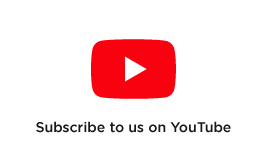Use DJI Pilot on DJI Smart Controller for Mavic 2 and Phantom 4 Series

If you've just recently bought a DJI Smart Controller and want to delve into the world of mission flights or are looking to have your Mavic 2 Pro or Phantom 4 Pro V2.0 as a back-up drone to your current enterprise fleet, you would notice that the DJI Smart Controller is split in half. Not physically split in half, but in terms of software and functionality. Most users won't know that in the aircraft management, you can select DJI Enterprise series drones and when selecting and connecting to those drones, the DJI Smart Controller will reboot itself and you will find yourself in DJI Pilot instead of DJI GO 4 or DJI Fly. There are some parts of DJI Pilot which are extremely useful for certain applications, the biggest being waypoints, mapping and oblique, which is essentially mission flights. This is how the main enterprise drones do their RPAS missions of capturing data.
Below we will take you through where to download the DJI Pilot PE application as well as how to use the DJI Pilot PE application with your Mavic 2 Pro.
One. Access the Lightning Browser on the DJI Smart Controller
Two. Search DJI.com and look for the downloads section
Three. Select DJI Pilot PE and Download APK
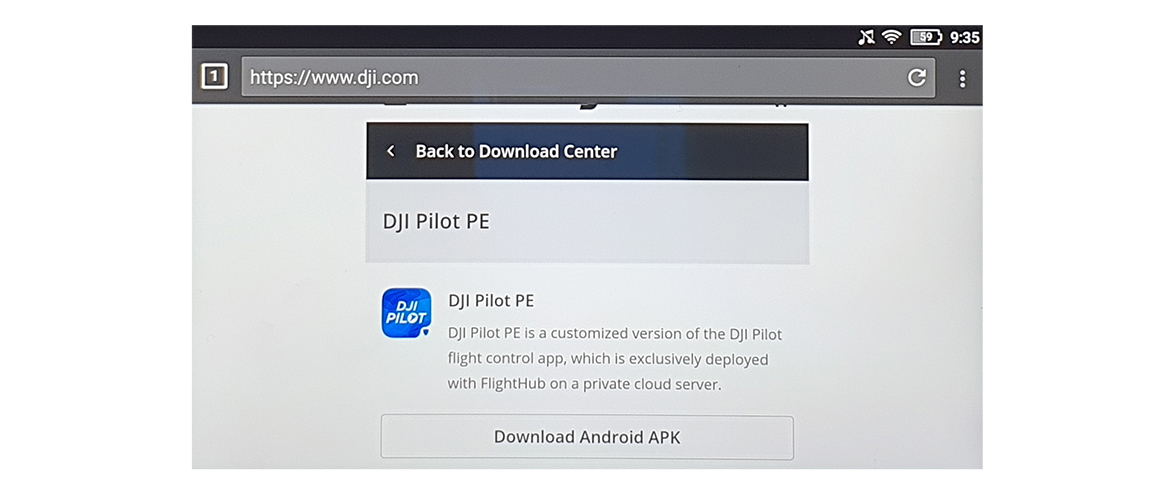
Four. Install APK onto the DJI Smart Controller
Five. Find app on applications home page and launch app

Six. Launch application and connect to aircraft.
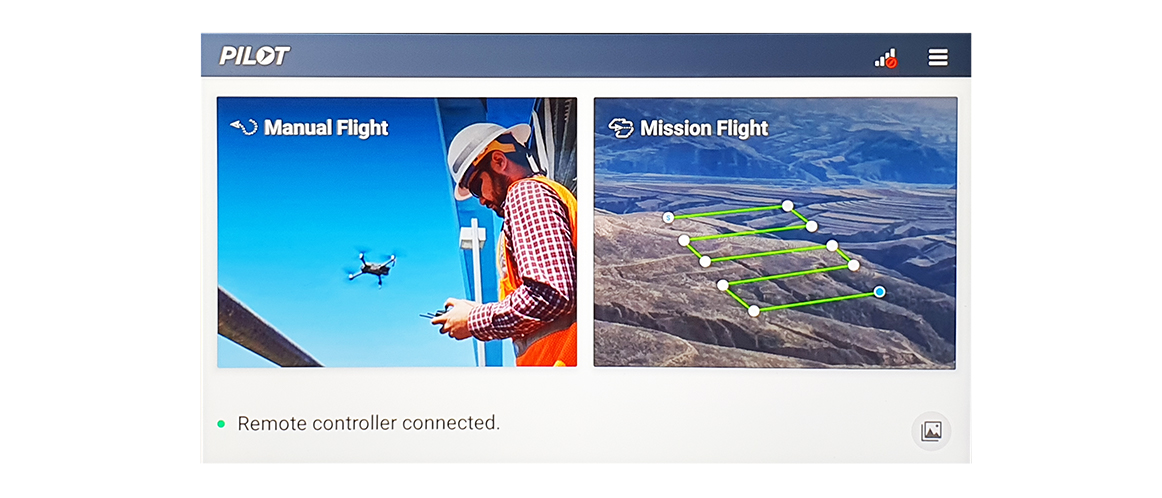
Through using Mission Flight, you will be able to create pre-programmed flights that will be useful for capturing data through the camera, which can be in the form of waypoints, 3D mapping as well as oblique.
Important
You will need to adjust the camera settings within the DJI Pilot app to suit the Mavic 2 Pro Camera. You will find this in the camera settings and scroll down to Custom Camera.
Here you will need to enter the following information:
Photo Size (Width) - 5472px
Photo Size (Height) - 3648px
Sensor Size (Width) - 28mm
Sensor Size (Height) - 28mm
Focal Length - 35mm
Min. Interval - 2.5s
End Results
With the correct settings, you will be able to create results such as the below.
They are excellent with minimal warping, however having a camera that has a Mechanical shutter will produce better results such as the Phantom 4 RTK. The following was processed through DJI Terra.