Have you ever wanted to try flying your drone indoors? Well now you can with DJI Mini series drones including the fan favourite DJI Mini 2 and DJI Mini SE drones. Check out this guide to find out how you can enjoy drone flight from the comfort of your own home.
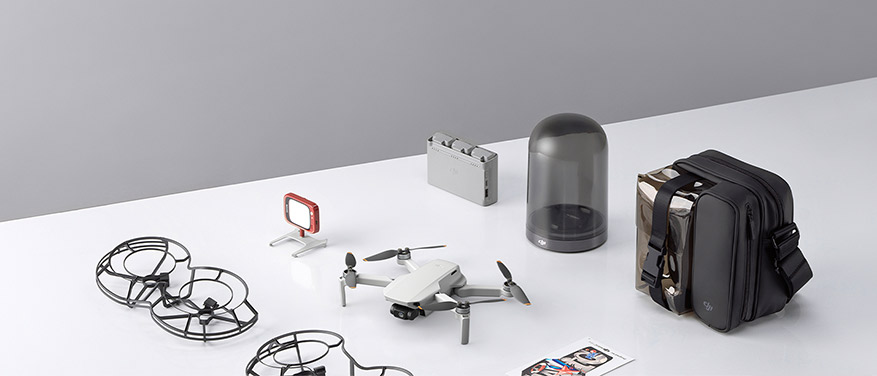
Why Fly Indoors?
Whilst nothing can replicate the feeling of zipping through the open air, flying indoors is another flight option that many DJI Mini drone pilots can enjoy.
Flying indoors is a great way to practice drone flying for beginner pilots in a controlled environment, allowing them to develop confidence knowing that your drone is always close by. Indoor flying is also a great option if you’ve been itching to fly a drone but the weather just won’t allow it. Lastly, flying indoors is a great way to fly in a fully controlled space, free from outside distractions and unpredictable obstacles like wind and birds.
Check out how to fly indoors below.
Read More: Must Have Accessories for DJI Mini 2 | 2022 Edition

How to Fly Indoors
For the best indoor flight results, much of the work is done in preparation for take-off, and involves prepping your drone and flight space for optimal flying results. Follow the following steps before and during your flight and you’ll have a great time flying indoors.
Pre-Flight Checklist
Attach Propeller Guards
When flying indoors, attaching propeller guards is a non-negotiable for safe flying and can help prevent major damage to your drone and the space in which you fly.
The DJI Mini 2/ SE 360 Propeller Guards clip easily onto the arms of our DJI drone to provide all-around protection for your drone’s propellers and act as a buffer between your drone and walls, lights or other obstacles. When attached, you can rest assured that your drone is safe from major damage in the event of bumping into a wall.
In need of propeller guards? You can purchase them here.

Prepare the Flight Space
Before you begin flying it's important to clear the space you wish to fly in of any large obstacles that may interrupt your flight. It’s also important to have a clear space to take off and land your drone. By preparing your space before you fly, you’ll be able to prevent major mishaps before they happen.
You should also make sure that you fly in a well-lit environment with ample natural light as your drone will rely heavily on its vision positioning sensors to aid it during flight. It’s best not to fly at night as there is not enough light for the vision positioning sensors to perform optimally.
Once you’ve prepared your space, it’s a good idea to visualise and map out your flight path before you take off.
Adjust Drone Settings
Before take-off, there are a few settings changes to make to help ensure optimal indoor flight.
It’s important to fly in C or CineSmooth mode when flying indoors to allow for slower, smoother drone movements. You can change your flight mode to CineSmooth via the DJI Fly app under the Control settings for DJI Mini SE or simply switch the flight mode setting in the centre of the DJI Mini 2 remote controller.
Additionally, as your drone’s GPS signal is not as strong indoors, it's best to turn off RTH and instead use Hover mode, making the drone hover in place if the signal is lost. This too can be changed in the DJI Fly app under Advanced Safety Settings.
Read More: Tips for Drone Flying at the Beach

During Flight
Manual Take Off
Be sure to take off manually when you begin your indoor flight to ensure you have complete control over your drone and its movement.
Minimise Movement and Avoid Objects
It’s imperative to remember that flying indoors does not provide you with the freedom and flexibility of flying in the open skies. As such, it's best to keep movements to a minimum and limit sudden changes of direction. When flying, be sure to avoid flying too close to ceilings and walls and despite how fun they might be, QuickShots should not be used.




