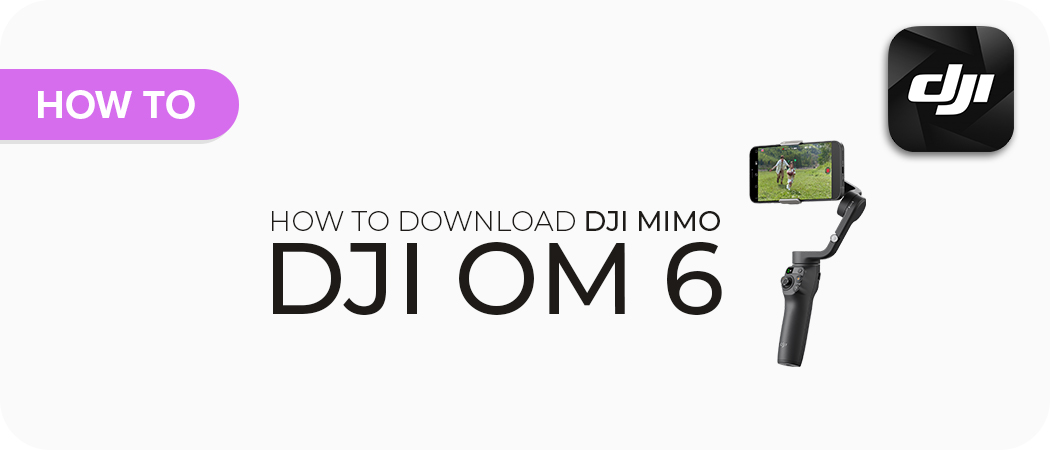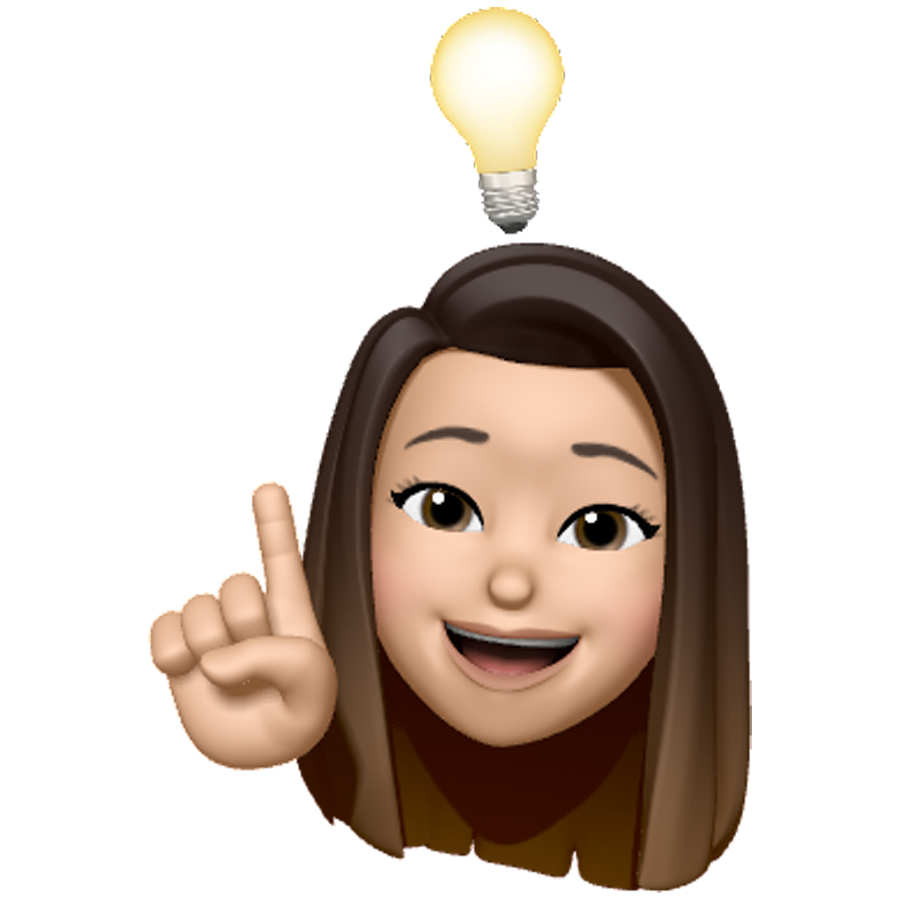Want to unlock the true creative potential of the all-new DJI Osmo Mobile 6? Well, you’re going to need the DJI Mimo app for that! Not sure how to download it? We’re here to help. Let’s take a look.
What is DJI Mimo?
DJI’s official companion app for the DJI Osmo series including the DJI Osmo Mobile, Osmo Action and Osmo Pocket products, DJI Mimo is an app that connects and communicates with your DJI product to truly unlock its creative potential. In essence, DJI Mimo is your DJI OM6’s best friend.
Need to read up on the new DJI Osmo Mobile 6? Check out our product overview here.
Read More: Places To Visit In New South Wales This Spring

What does DJI Mimo do?
The DJI Mimo app is packed full of fun and exciting creative features to help you capture great stories. These features include Intelligent Shooting Modes like ActiveTrack 5.0, DynamicZoom, Panorama and more.
Not sure what you want to create? You can use Mimo’s ShotGuides features to take the busywork out of filmmaking, letting Mimo guide you to capture all the shots necessary to tell a great story that’s catered to your surroundings.
DJI Mimo also grants you greater control over your smartphone’s camera, allowing you to control exposure zoom and focus to help you capture the perfect frame.
Want to learn more about the creative possibilities of DJI Mimo? Check out our breakdown of ShotGuides for the DJI OM series here.
Read More: OM6 Gimbal For Beginners

How to Download DJI Mimo for the DJI Osmo Mobile 6
The way you download the DJI Mimo app depends on your smartphone. Check out how to download the app based on your smartphone operating system below.
How to Download DJI Mimo on iOS
Downloading DJI Mimo for your iPhone is remarkably straightforward. As long as your iOS device is compatible with the DJI Osmo Mobile 6 - that’s any iPhone from the iPhone 8 to the new iPhone 14 series - you’ll be able to download DJI Mimo in a flash. The latest version of DJI Mimo also requires iOS 12.0 to run properly. Please make sure that your iPhone is running iOS 12 or above before downloading.
Running a compatible version of iOS? Perfect. Simply head to the App Store and search for ‘DJI Mimo’, hit ‘GET’ on the first app that pops up and you’ll be off to the races.
Once the app has been installed, simply launch the app, log in to your DJI account and connect your new OM6. If it's your first time using the OM6, be aware that you’ll be asked to activate the device before use. You’ll need an internet connection to do this so it's best to complete this step at home before you shoot for the first time.
How to Download DJI Mimo on Android
Unfortunately, downloading DJI apps including DJI Mimo on Android is not as straightforward as it is on iOS. Due to DJI apps not being listed on the Google Play store, users will need to download the DJI Mimo app (and all other DJI apps) via the DJI Download Centre. Don’t worry though, all this requires is one extra step.
Before you begin, make sure that your Android smartphone is officially supported by DJI. You can find out if your phone is compatible with the DJI OM6 and DJI Mimo here.
Once you’ve confirmed that your phone is compatible, simply visit the DJI Download Centre via your smartphone browser here and download the DJI Mimo app file. After the app file has been downloaded, you’ll need to visit your device's settings to allow the app to access your photo app. Once completed, launch the app, connect your OM6 and get creating!
Read More: Introducing DJI Osmo Action 3: Adventure Beyond the Edge

Can I Use Other Apps Besides DJI Mimo with DJI OM6?
Whilst you can operate the DJI OM6 using your smartphone’s default camera app, your experience will be severely limited. In this scenario, you’ll only get to take advantage of the OM6’s 3-axis stabilisation and physical controls. We don’t recommend this way of operation.
Editing apps are another story however. Everything you record using the DJI OM6 can be exported to editing in external editors on your phone or computer. The LightCut app has partnered with DJI to deliver an optimised editing experience that’s suited to beginners and experts alike, and can be accessed simply through your phone.
Read More: Best DJI Drones for Beginners [2022]

Where to buy the DJI OM6 in Australia?
Haven’t picked up the new DJI OM6 yet? That’s okay! Start your storytelling journey with the all-new DJI Osmo Mobile 6, now available in-store and online at D1 Store Australia.