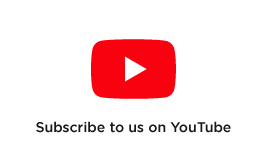How to Change DJI Mini 2/SE Propellers
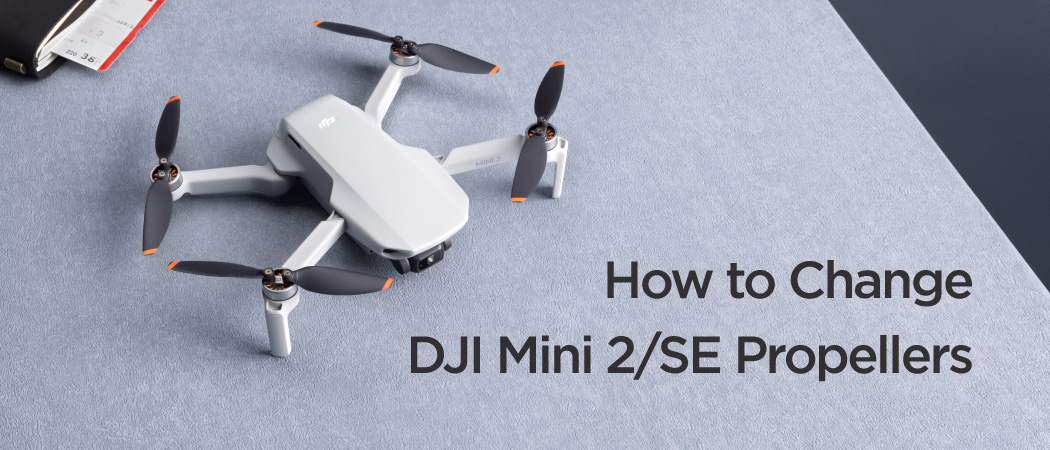
Drone crashes are often an unfortunate inevitability when flying around obstacles. In these situations, it is likely that your drone’s propeller blades have taken the brunt of the impact and are no longer usable. Follow our guide on how to change your Mini 2/SE’s propellers to get back to flying!
Follow this easy guide to get your Mini 2/SE back to flying in just four simple steps!
- Inspect your Drone
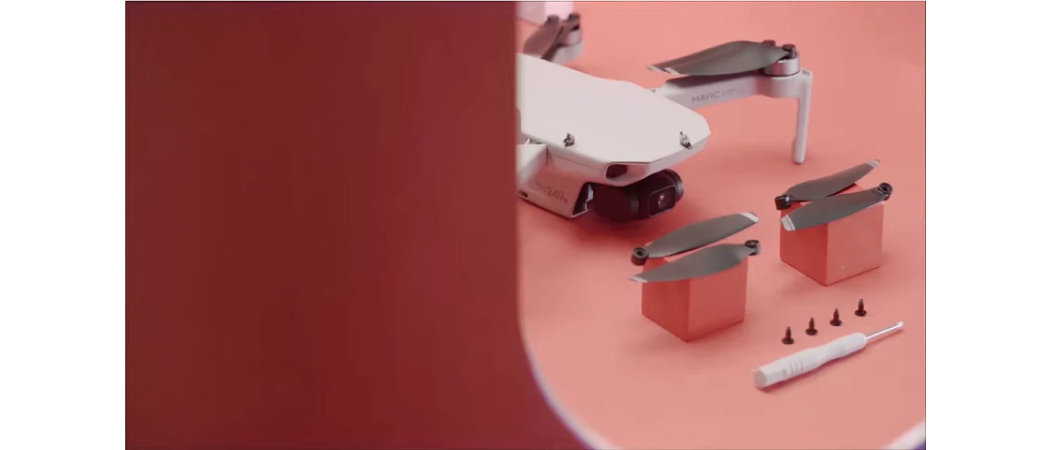
Before you start changing your propellers, it’s best to first inspect your drone to ensure that there is no major structural damage and it is safe to replace the propellers.
Make sure the drone is off and orient the drone so that the camera is facing away from you on your work surface, taking note of which motors are Motors A and B respectively. Motor A will be marked by a small indent on the drone arm; Motor B will not have this indent. It’s important to note which motors are which to ensure the correct propeller blades are matched to the correct motor.
- Remove old Propellers

Now, using the small screwdriver included with your drone, remove the propellers being replaced by unscrewing the small screw holding each blade in. The screws are generally quite tight if being replaced for the first time. The old blades and their screws can be discarded at this stage.
- Insert replacement Propellers

After you’ve removed the old propellers, you’re ready to install your new ones. Make sure to match the correct propeller to its motor. Motor A propellers will have a small notch above the screw hole; Motor B propellers will not.
Once you’ve lined the correct props up with its matching motor, simply grab a screw, thread it through the blade’s screw-hole and screw it in tight. You should be able to feel when the screw is in tight quite naturally.
Be sure to replace blades in pairs, as per manufacturer recommendation to maintain optimal performance. It’s also recommended that the replacement screws that accompany your replacement propellers are used for this step instead of the old screws.
- Test Run

When your propeller blades have been replaced, it's best to test them out by powering on your drone and connected remote controller. Then initiate the drone’s motor by pulling down on the control sticks. The propellers should spin as if in flight. If the propellers all spin in unison your propeller replacement has been a success!
Need some replacement propellers?
Spare propellers for DJI Mini 2/SE are available now in-store and online at D1 Store.
Click here to find out more.
Protect your Propellers
If you’re not a fan of having to replace your drone’s propellers, consider getting a set of propeller guards to shield your drone propellers from obstacles and potential damage. The DJI Mini 2/SE Propeller Guards are also available now at D1 Store.
Got more serious damage?
If your drone has sustained damage that a simple propeller swap can’t solve, reach out to our expert repairs team for a repair quote by filling out a simple form here.
Recommended Articles

If you’re looking to add the DJI Mini 2 to your filmmaking kit or are just excited to fly one around, you’re probably searching for the best deal out there. At D1 Store, we’ve crafted handy DJI Mini 2 Combos designed to help you get the best bang for your buck!

Must Have Accessories For The DJI Mini 2
If you've just recently purchased a DJI Mini 2 and the DJI Mini 2, you may be wondering which accessories would be the best to get with your Mini 2. In this article, we will go through all the top rated accessories and explain why they are perfect for you and your DJI Mini 2!

Should I use Drone Propeller Guards?
An essential accessory for many drone pilots and a no-go for some, drone propeller guards are a point of contention among the drone community. Join us as we explore the pros and cons of propeller guards and find out if they’re right for you!