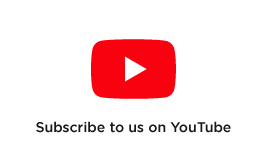Everything Mavic 2 Pro and Zoom

If you've just purchased the DJI Mavic 2 Pro or Zoom, this article will take you through everything you need to help you get started and to master your DJI Drone.
Unboxing and Starting Up The Drone
The following video will take you through unboxing the drone and setting everything up before your first flight.
Notes:
- The remote controller comes default with the lightning cable, you will find the USB-C and MICRO-USB located in the accessories box.
- If the battery lights do not light up right away. you will need to charge the batteries to wake them up from hibernation. If you have the fly more kit, you can use the charging hub.
- You will need to do a firmware update, this will take anywhere between 10-30 minutes.
Flying Your Mavic 2 Pro/Zoom For The First Time
In the following video, you will be taken through the sets to ensure your drone is ready for take off. You will need to download "DJI Go 4" from the app store and either log in or create an account.
Notes:
- It is important to check through CASA approved applications that you are able to fly in the area you wish to do so.
- It is also important to learn the CASA rules and regulations before
- Check all your propellers are on properly and securely.
- Double check your IMU and Compass to ensure they are all normal. Re-calibrate if you need, there is nothing wrong with re-calibrating your drone.
- Wait 1 -2 minutes to ensure the drone has recorded it's home point, this is very important.
Updating the DJI Mavic 2 Pro/Zoom Firmware
In the following video, you will learn how to update the firmware on the DJI Mavic 2 Pro/Zoom.
Notes:
- Make sure the drone and controller have over 50% of charge before you start the update.
- Ensure you have a strong stable internet connection before commencing the update.
How To Use Intelligent Flight Modes
In the following video, you will learn how to use the Intelligent Flight Mode features on the DJI Mavic 2 Pro/Zoom.
Notes:
- Make sure there are no obstacles in the area you plan to fly.
- Ensure your video settings are correct before you start the QuickShot.
- Feel free to tag us in your photos and videos @djistoreau.
How To Use ActiveTrack
In the following video, you will learn how to use the ActiveTrack feature in the DJI Mavic 2 Pro/Zoom.
Notes:
After Any Accessories? Click Here
Contact us through livechat or email us at sales@d1store.com.au and we'll happily help you out!