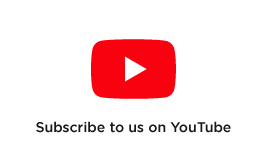Everything DJI Mini SE

Just picked up your DJI Mini SE and don’t know where to get started? We’re here to help! There are a few things to know before you start in order to make your DJI Mini SE flying experience as smooth as possible, especially if the Mini SE is your first drone. Let’s break it all down.
Before You Start
Make sure to download the DJI Fly app to successfully connect your smartphone to the Mini SE and controller and operate the drone. The DJI Fly app can be downloaded from the App Store or Google Play Store. Alternatively, DJI Fly can be downloaded here.
Unsure of what each piece of the kit does? Check out our unboxing and overview video and get familiar with the components of the Mini SE.
Updating Your DJI Mini SE
Before your first flight with the Mini SE, it's important to make sure you update to the latest firmware. Check out our in-depth guide on updating firmware for the DJI Mini series here.
1. Charge your Battery
Before the firmware update process can begin, make sure that your Intelligent Flight Battery is above 50%. If two of four LED indicator lights are on, you’re ready to go.
2. Standard Startup
Power on your drone and remote controller like normal and connect your smartphone to the controller via the appropriate cable. Once connected, launch the DJI Fly app. Make sure your smartphone is connected to a secure network for firmware downloading.
3. Firmware Update Prompt
When launched, DJI Fly will automatically search for new firmware updates. If a new firmware update is available, a notification will appear. Simply tap update on the prompt and the firmware update process will begin. Do not turn off or exit DJI Fly whilst the update is in progress.
4. Drone Restart
Drone gimbal movements are normal during update installations and should not cause concern. When the firmware update has been installed, the drone will automatically restart. Once the drone restarts it is ready to fly.
5. Have Fun
After the Mini SE restarts, you’re ready to fly and get creative! Take full advantage of the Mini SE’s 2.7K camera with Intelligent Flight Modes or race around in the sky by flying in sports mode.
Flying Your DJI Mini SE
New to flying and need a hand? Check out the video below to get started!
Time to Accessorise
Accessories are the easiest way to instantly level-up your drone game, so we’ve compiled a handy guide to the essential DJI Mini SE accessories including, propeller guards and ND filters to take you from a hobbyist to pro overnight. Check it out here.
Ready to Buy?
Has reading this article got you pumped to try out the DJI Mini SE? The Mini SE is available now in-store and online at D1 Store. Shop from D1 Store and experience local support, service and the best prices. We've got convenient locations around Australia where you can see and experience the products first hand. Our product specialists will provide all the information to ensure you get the right product.
Still Need a Hand?
If you’ve still got questions or need an extra hand getting started with your DJI Mini SE, we’re more than happy to help. Reach out to us at D1 Store by visiting one of our convenient locations around Australia for hands-on help from our Product Specialists or contact us through livechat.
Recommended Articles

Must Have Accessories for DJI Mini SE
Looking to get the most out of your shiny new DJI Mini SE? Well, look no further and check out our comprehensive list of must-have DJI Mini SE accessories to take your flying experience to the next level! All items are available now at D1 Store.

Best Drones for Beginners 2021
With dramatic technological breakthroughs occurring all the time, it seems like there’s a new drone on the market every week! If you need some help figuring out the best drone for you, check out our breakdown of the best drones for beginner pilots in 2021.

Is the DJI MIni SE Combo Worth It?
The DJI Mini SE comes in two options, a unit and a combo. You may be wondering which is the best way to go and which will save you the most amount of money. In this article we will explore and find out!