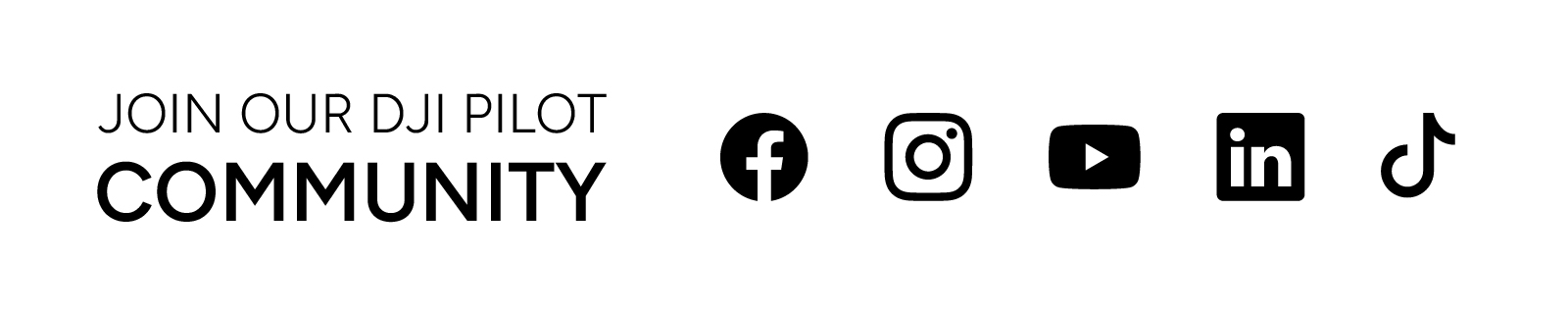A powerful drone needs a lot of power, and that’s no different with the DJI Air 3, featuring a beefy battery with over 4000mAh. There are multiple ways to efficiently charge the DJI Air 3 - let’s break it all down.
What is the DJI Air 3?
The latest drone to join the DJI drone lineup in 2023, the DJI Air 3 is the first DJI Air series drone to feature two cameras. With omnidirectional obstacle sensors and 46 minutes of flight time, the Air 3 is an all-in-one creative solution for aerial filming in 4K.

How To Charge the DJI Air 3 Drone
There are a few simple ways to charge the Air 3 drone based on your needs. Let’s take a look at the options available.
Wall Charger
The Air 3 ditches the custom power adapter of previous DJI Air series drones for a new, more flexible charging solution. Instead of charging batteries directly via a proprietary adapter, users can now charge the DJI Air 3 drone directly via a USB-C port. This eliminates the need for an extra piece of kit and provides a significant quality of life upgrade for pilots.
In effect, what this change means is users can now charge their Air 3 drone directly via a USB-C power adapter, the same charging interface as DJI drone remote controllers.
However, not just any old USB-C wall charger will do, however, as the Air 3’s 4241mAh Intelligent Flight Batteries require a significant amount of power in order to charge efficiently. In this case, a standard smartphone charger simply won’t do. Instead, users are recommended to employ the help of 100W power adapters for efficient charging.
It’s important to note that the DJI Air 3 does not ship with a wall power adapter by default. Whether you opt to purchase a Fly More Combo or the drone on its own, you’ll need to purchase a power adapter separately. Check out our two recommendations for the Air 3 below.