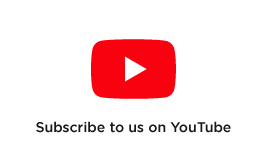Drone Buyers Guide 2021
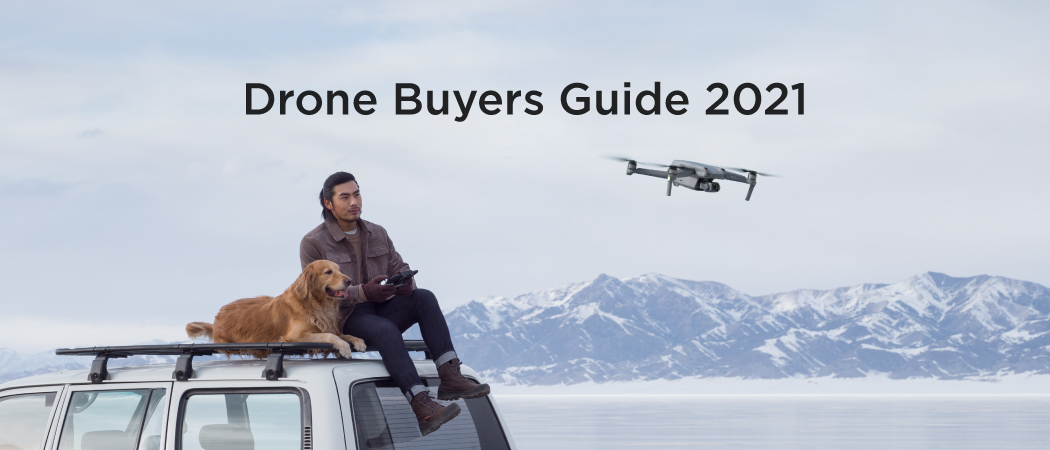
When looking at purchasing a drone it can be very overwhelming with tonnes of different information regarding the different drones that target different parts of the market. There are plenty of reviews online done by tech reviewers but very little reviews from actual pilots who use the drones day in day out.
To ensure you choose the right drone for you, there are some questions to consider that will help guide you to pick the right drone.
Consider what you will use the drone for?
The most common use case for a drone is for taking photos and videos of different landscape and landmarks whilst travelling on a roadtrip or internationally.
We've seen families purchase the drones to capture full family photos, content creators and UAV hobbyists all purchase different DJI drones that meet their needs.
The most common sits these photos/videos are posted on are YouTube, Facebook, Instagram, SkyPixel and WeChat. Browsing through these platforms will show you what results you can achieve from the products. Be mindful that some photos and videos are photoshopped to make them more aesthetically pleasing and looses the natural colours.
Photography

| Mavic 2 Pro | DJI Air 2S | Mavic Air 2 | DJI Mini 2 | DJI FPV | |
| Sensor | 1" 20 MP | 1" 20 MP | 1/2" 48MP | 1/2.3" 12 MP | 1/2.3" 12MP |
| Field of View | 77 | 88 | 84 | 83 | 150 |
| Focal Length | 28 mm | 22 mm | 24 mm | 24 mm | 14.66 mm |
| Aperture | f/2.8 — f/11 | f/2.8 | f/2.8 | f/2.8 | f/2.8 |
| ISO | 100-12800 | 100-12800 | 100-3200 | 100-3200 | 100-12800 |
| Shutter Speed | 8-1/8000s | 8-1/8000s | 8-1/8000s | 4-1/8000s | 1/50-1/8000s |
Field of View — the observable and visible area the camera sees.
Focal Length — simple definition as the "zoom" of the lens.
All DJI Drones come with a high quality camera that are fixed to a gimbal, meaning you can angle the cameras downwards to gain different perspectives. Further, the field of view and focal length are designed to be wide (without distortion) to provide a lens perfect for landscape photography.
Each drone will accept an internal SD Card (except for the Tello) where the drone will save all the high quality photos to the SD card. With the DJI applications, you will be able to download the original JPEG files to your phone's camera roll (no RAW files unfortunately). From the photos, you can use either DJI's editor or other software to edit the photos to your liking and post onto your social media.
This is a quick and easy process and allows you to share your photos on the day of the event, rather than needing a computer/laptop to download and edit the photos.
If you are a photographer and edit your photos, picking a drone with RAW capabilities is recommended. This allows greater creative flexibility where you can adjust the colours, highlights, shadows. Using a software like photoshop or lightroom will also allow you to make changes to your photos whether that be removing imperfections in the photos or adding a flock of birds into the background.
If you are not at the level of shooting RAW photos, we still recommend shooting in RAW + JPEG only because in the future if you learn RAW, you can then go back and edit your RAW photos. It will take up more storage on the SD card, but SD cards these days are dropping in price and also increasing in size.
Colour Accuracy?
If colour accuracy is your biggest concern where you want the colours to be true to life, the DJI Mavic 2 Pro with the Hasselblad sensor is the option to go with. This drone has the best colour reproduction from the entire range and will provide stunning results where the end photo will be close to real life.
Land scape Photography?
If you are after landscape photography, the DJI Air 2S and the Mavic Air 2 are the options to pick from with their larger field of view and wider focal length. This means, they can capture more of the surrounding environment compared to the other drones which is a huge benefit especially when compared to the Mavic 2 Pro. However, this also means that if you want to zoom in, you will be loosing quality where the Mavic 2 Pro will handle cropping better than the DJI Air 2S.
This is something to consider if you post on social media more as the files will need to be cropped.
Low Light Photography?
For those who plan to take photos in lower lighting conditions, a larger sensor size is highly recommended as more light will land on the sensor compared to the smaller sensors. This means the Mavic 2 Pro and the DJI Air 2S are the top picks for low light photography.
Not only are they great for low light photography, they are also fantastic options for scenarios that require a high dynamic range as the sensor will record more information and capture more light in the shadows compared to the smaller sensor sized drones.
HDR Photography?
HDR photography has recently become more and more popular with smartphones having smarter sensors. HDR, High Dynamic Range, allows photos to be evenly exposed without the highlights being blown out and the shadows being too dark. It gives an interesting result where the entire scene is lit up. This only works with drones that have larger sensors that can capture more light without being too overexposed or underexposed.
The options here would be the DJI Mavic 2 Pro, DJI Air 2S and the Mavic Air 2.
Creating prints?
If you plan to print photos onto a large canvas, we suggest to opt for a camera that has a high MP count. Reason being is that you do not want your prints to be pixelated, which can look ugly and not pleasing. In the event, we suggest getting the Mavic 2 Pro, DJI Air 2S or the Mavic Air 2.
It is important to note that the 48MP Sensor in the Mavic Air 2 is a quad bayer sensor where the 12MP base camera has a filter over the top that will divide the original pixel into 4, therefore quadrupling the resolution to 48MP. This is only great for good lighting conditions as the pixels have been split by 1/4, meaning they will struggle to capture more light. This is something to be aware of when shopping for the Mavic Air 2.
Videography

| Mavic 2 Pro | DJI Air 2S | Mavic Air 2 | DJI Mini 2 | DJI FPV | |
| Max Resolution | 4K/30 fps | 5.4K/30 fps | 4K/60 fps | 1/2.3" 12 MP | 1/2.3" 12MP |
| Max FPS | 1080p/120fps | 1080p/120fps | 1080p/240fps | 1080p/60fps | 1080p/120fps |
| Bitrate | 100 Mbps | 150 Mbps | 120 Mbps | 100 Mbps | 120 Mbps |
| Colour Profile | Dlog-M | Dlog-M | D-Cinelike | - | D-Cinelike |
| ISO | 100-6400 | 100-6400 | 100-6400 | 100-3200 | 100-12800 |
With every DJI drone camera being on a gimbal, the video output is smooth and stable, providing a cinematic viewing experience with its 3-axis gimbal stabilisation. The only DJI Drones that have less than 3-axis stabilisation are the Tello, Spark and DJI FPV (however that has electronic stabilisation in stead).
When it comes to videos, each drone presents a different set of resolutions and frame-rates with no one drone having it all.
Is resolution important?
With most monitors and TV's moving to the 4K standard, most DJI drones will allow you to shoot in 4K video. These videos look absolutely stunning on those screens where you can see crystal clear details. There are some drones that can shoot even higher such as the DJI Air 2S with its 5.4K resolution!
Having extra resolution has pros and cons. The biggest pro is that you will be able to crop in during editing and not loose too much quality. Cropping in on 1080p will cause the video to dramatically drop in quality whereas cropping in 4K video will yield better results. This is also really helpful when it comes to posting videos in a portrait orientation for social media such as Instagram and Facebook stories along with posting in the 2x3 format.
The con of increased resolution is the need for greater computing power to edit and export the footage along with the increased file sizes. This can be a pain for those who have an older computer that does not have a dedicated graphics card and an older dual-core CPU. If you are planning to edit 5.4K or 4K footage, it is worth noting that you may require to upgrade your computer to a newer edition along with storage.
Further, some older computers cannot handle the new H.265 codec, which is used when recording in D-Log formats.
Will you require slow motion video and how much slow motion?
If slowing down time and movement is important to you then you should look towards the Mavic Air 2 which has the highest frame-rate for slow motion video, which is 240fps an equivalent 8 times slow motion video. Majority of the drones will have 120 fps slow motion, which is 4 times slo-mo. When looking at the lower tier, the drones are only capable of 60 fps, which is only 2 times. This is all based on a fps of 30 and 1080p.
Some drones can handle 60fps at 4K and most can handle 2.7K at 60 fps. Going to 60fps and 2.7K is a common choice for content creators as it strikes a great balance between the resolution and framerate.
Are you planning to colour grade your footage?
If you plan to colour grade your footage to match other footage, getting the Mavic 2 Pro or the DJI Air 2S is definitely worth it. It shoots in 10-bit video, compared to the conventional 8-bit and will record in the Dlog-M format, which is a flat colour profile. The different between 10 bit and 8 bit is 1 billion colours compared to 16 million, which is a significant amount.
If you are unsure what colour grading is, it basically means adjusting the colours in the footage along with the highlights/shadows to suit a certain theme.
Smart Features

| Mavic 2 Pro | DJI Air 2S | Mavic Air 2 | DJI Mini 2 | DJI FPV | |
| QuickShots | Y | Y | Y | Y | N |
| ActiveTrack | Y | Y | Y | N | N |
| MasterShots | N | Y | N | N | N |
| Panorama | Y | Y | Y | Y | N |
| APAS | Y | Y | Y | N | N |
| ADS-B | N | Y | N | N | Y |
When it comes to smart features, the DJI Drones do a great job in incorporating most of the latest technology into the drones. These include ActiveTrack, APAS, Obstacle avoidance, ADS-B and Quickshots. These are all very helpful and useful features on the drones that will help up your game and deliver outstanding results.
Active Track and Focus Track
Active Tracking has been a huge selling point for DJI drones where the drone will automatically track and follow a subject, whether that is a car, person or an object. DJI are up to their 4th iteration of the Active Tracking with the DJI Air 2S where on the list the lowest generation is the 2nd found on the Mavic 2. There are two drones that do NOT have tracking and that is the DJI Mini 2 and the DJI FPV.
The tracking has 3 modes, where the drone will trace, spotlight and profile. Each mode is for a different setting where the most common is trace, where the drone will follow the subject from behind. During the tracking process, the pilot can actually set the drone to do circles around the subject at different speeds, which is handy for cinematic style videos.
Spotlight is mainly used for circuit style videos and the profile is where the drone will track a subject from the side, which is really good for side shots of a car/bike going along a path.
Certain drones will allow you to have both the APAS and ActiveTracking on at the same time. It does limit the speed, but means you will have safer tracking where the drone will autonomously fly around obstacles if they are in the way. This is great for those who are tracking their mountain bike runs and need to concentrate on what's ahead of them rather than what's behind them.
APAS
This is a newer feature that is found on the newer DJI drones where essentially the drone will map out the environment around it to the best of its ability. When you fly the drone and an obstacle presents itself, the drone will attempt to seek a path around the said obstacle by itself without input from the pilot. It is almost like autonomous cruise control or autopilot. This is a great features for beginners who are worried they will collide with obstacles.
Do note that since the sensors are all vision sensors, they will not perform as well in low light conditions.
General Questions

Consider where you will be flying the drone?
Depending where you plan to fly, you might need to change your choice based on the weight of the drone. If you plan to travel internationally, purchasing a drone under the 250 gram weight limit is highly recommended as most countries require drones over 250 grams to be registered. Under 250 grams can also lead to less restrictions on where you can fly compared to above 250 grams.
Another thing to note is the requirements of licenses to fly the drone. Potentially some countries may require you to be licensed to fly a drone above the weight of 250grams, 2kgs and above. Most countries don't require a license to fly the drones for recreational purposes if they are sub 2kgs.
If you plan to monetise your content or do paid work, we strongly suggest contacting the respective civil authority of the country to understand the rules and regulations as every state, country and even council may be different.
How much do you are about the camera quality for photos and videos?
This is a big debate when tossing up between the DJI Mavic 2 Pro and the DJI Air 2S. Due to the strong value for money sentiment of the DJI Air 2S Fly More Combo, they have been the most popular choice as pilots compromise on the quality.
Consider your skill level as a pilot.
Flying a DJI Drone is not a difficult task as the drones will automatically hover in place awaiting your next movement of the sticks. (this is not the case for the DJI FPV in manual mode). The drones all have GPS as well which allows them to have one button return to home (RTH). Further, there are downward vision sensors to allow the drones to have a soft landing to prevent any damage to the sensors.
This results in a drone easy enough to fly, some may say too easy to fly. They have improved a lot over the years and are nothing like the old RC helicopters.
Therefore, choosing a more expensive drone can be a viable option if you've never flow a drone AND you can make use of DJI's crash insurance, DJI Care Refresh where they have both 12 month and 24 month plans.
Consider how much time you're going to spend on flying.
This is a tricky question as most pilots find themselves having a honey moon phase with their drone for the first few weeks where they will fly nearly every day and as much as possible. If you travel a fair amount on weekends, you will probably find yourself flying your drone once a week.
If you see yourself flying once a fortnight, it will be worthwhile spending the extra to get a high quality drone. If you see yourself only flying on holidays that occur maybe a few times in a year, a cheaper drone may be a better option for you until you start traveling more.
Content creators who push content out every week/month will find they can justify purchasing more expensive drones as they will require the higher quality in both photos and videos.
Where To Buy

Purchase your drone from D1 Store, the home of DJI in Australia. We've got 8 stores located across Australia and have an online store with quick dispatch times and free shipping on orders over $99.
Our friendly product specialists in our stores are more than happy to help guide you through the different drones we have on offer and help you get the right drone at the right price. All the drones mentioned here at the time of writing are on display at our stores so you can come in and experience them, check their wait and potentially see one in the air!
We also offer Zipmoney where you can fly now pay later with interest free repayments.
If you are wanting more information, please do not hesitate to call or email us here at D1!