DJI Osmo Mobile 4: What's New?
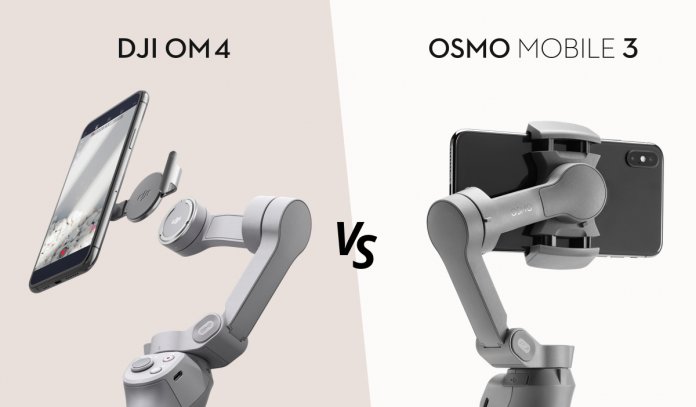
The DJI Osmo Mobile 4 turns your shaky smartphone footage into this smooth dream like experience. However, looking at the products side by side, they look almost identical apart from colour. So naturally you may be wondering what is actually different between the two and why you should decide to upgrade your Osmo Mobile?
TLDR; Magnetic Quick Release Mount + Stronger Motors + New Sensor for Flashlight Mode + New Intelligent Features = Improvements
The DJI Osmo Mobile 4 name has been shortened to the acronym OM4, however it's still very much an Osmo Mobile product with a few new tweaks and modifications to make it one of the best smartphone gimbals on the market. The DJI Osmo Mobile 4 removes the clunky old mounting mechanism on the DJI Osmo Mobile 3 and replaces it with this new sleek magnetic mounting design. The following is a deeper dive into the differences between the two.
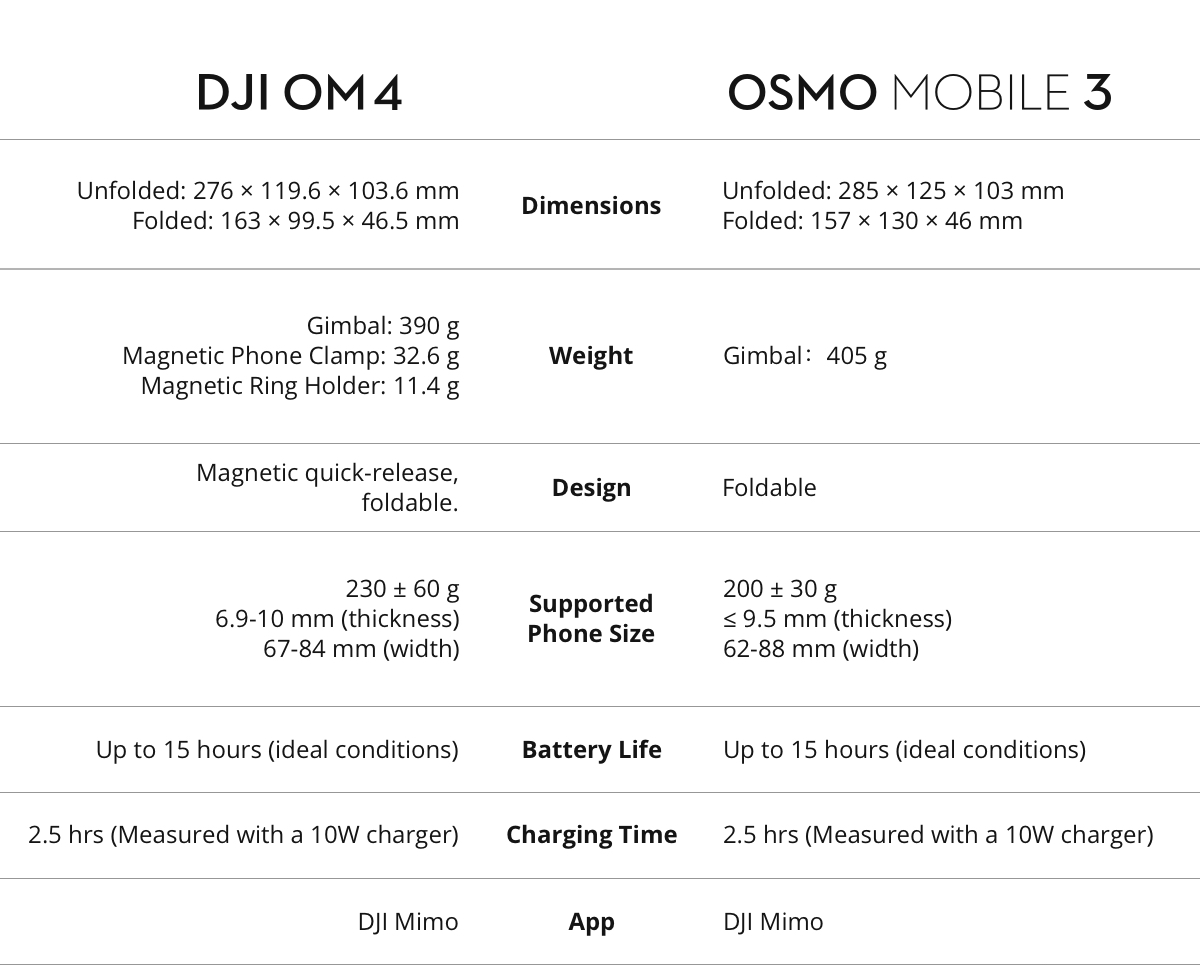
Design
The DJI Osmo Mobile line has come a long way since the first iteration with continuous generational improvements. The Osmo Mobile 3 really impressed users with its convenience and portability factor. The ability to fold up made the Osmo Mobile 3 a mobile smartphone gimbal that you could realistically carry around everyday and use.

Tell me more about the unique design of the Osmo Mobile 4!
The DJI Osmo Mobile 4 introduces as whole new way to attach your smartphone to the gimbal. With a strong magnetic quick-release design, that provides up to 50N of force, this addition simplifies your shooting experience. When considering a phone gimbal for daily shooting, it was highlighted from product feedback that the Osmo Mobile 3 was too time consuming to load up, balance and use. Too many people got sick of balancing the gimbal before operating, they just wanted top turn it on and start filming. With the new design, filming has never been more efficient. Furthermore, the slight ergonomic changes has allowed for longer shooting times without soreness!
How does the magnetic design work?
The magnets are designed to hold up to a force of 50N, with a max weight load of around 230 grams +/— 60 grams (depending on how evenly weighted it is). There are two mounting options that is included in the DJI Osmo Mobile 4. A magnetic ring holder and a magnetic clamp. The ring holder is designed to adhere to the rear of your phone where you can use it to mount cleanly onto your mobile 4 and also use it as a ring holder to securely hold your phone when in use. The other is a more universal mount being the Magnetic Phone Holder which is a spring-loaded clamp that secure your phone in place.

Why a Magnetic design?
The biggest inconvenience of a smart phone gimbal has been the dreaded phone call. There is nothing worse than receiving an important phone call when your phone is clamped onto the device. We had some customers reported they had to hold the entire gimbal to their head to answer a phone call. This time things are a lot different with this quick release magnetic design, you can simply pull it off the Osmo Mobile 4 and the gimbal will go into stand-by mode (so it won't freak out and start moving erratically). Furthermore, it allows better control of the phone. Everything about the Osmo Mobile 4 design is about convenience.
Does it handle heavier phones? Do I need to balance every time I use it?
The Osmo Mobile 3 required the phone to be well balanced before using it, making a hassle for those who are in a hurry to start filming. With the introduction of stronger motors, the requirement for accurate balancing before use it not essential, a rough guess of the midpoint of your phone will do. Having stronger motors also allows greater mounting flexibility to allow phones + lens combos to be used. There has been a big push in recent years for phone lens add ons especially the JJ Abrams Anamorphic look.
Stabilisation
With each new generation of an Osmo Mobile product, the motors have been continually upgraded to allow larger devices to be mounted and supported, primarily due to the size increase of smart phones. When the Original Osmo Mobile was released, it was around the era of the iPhone 6 and the Plus sized model. In comparison to today, the Plus sized models are significantly bigger (bigger than what phablets were). The added strength and fine tuning has let to greater stabilisation, which is a fundamental aspect of a good phone gimbal.

Osmo Mobile 4 Has Improved 3-Axis Stabilisation
Just like the Osmo Mobile 3, the Osmo Mobile 4 has 3-axis stabilisation that delivers smooth, clean stabilisation. The axis's the gimbal will compensate for are the; forward-backward, left-right and side-to-side. The axis that is not covered is the up-down movement (z-axis). The 3-axis stabilisation allows you to product shake-free gimbal video. One thing to note to improve upon the z axis is to turn your arm into a gimbal by eliminating your up-down movements, this will provide you with the absolute cleanest of shots (or you can mitigate this effect in post). This will help you share your videos to your friends/family and avoid the embarrassment of showing them shaky footage. Even when you are running and moving around, the gimbal will help provide smooth video as it will do all the work so you can focus on your framing and getting that shot.
Features
Once again, through yer iteration more and more features have been added to the Osmo Mobile line-up to provide more creative shots. The DJI Osmo Mobile 4 improves on the Osmo Mobile 3's impressive creative feature list.

ActiveTrack 3.0
Just like the ActiveTrack found on drones, the Osmo Mobile 4 lets you follow your subject with ease. Using deep-learning and image recognition, the tracking is smart than all previous iterations, Whether you are walking in a park or taking things up a notch, you never have to worry about missing out on the action, set-up and the tracking, hold the gimbal and ti will do its magic.

DynamicZoom
Whilst watching your favourite movies, you may have come across the Hitchcock effect. This creative effect products a special Hollywood warping effect that is mind blowing. The DJI Osmo Mobile 4 supports this effect with DynamicZoom, which products impressive shots without you needing to worry about the post production. It can be done in a simply tap!

CloneMe Pano
A fresh new interesting panoramic mode that has allowed you to appear in different locations within the same shot. This clever little feature is new to the Osmo Mobile 4 line-up and allows you to get extra creative and to strike a different pose. It will take a shot and pause in-between to let you change your composition. There is no need to go into photoshop to edit this, the Mimo app and the Osmo Mobile 4 will do all the hard work for you.

Gesture Control
Nowadays the best way to control something is to wave your hands, eg. Virutal and Augmented Reality. The new gesture mode is more intuitive than ever that allows you to take a photo or video with a simple gesture. Forget the old days and setting up a timer on your camera and running to the group to take a photo for you to then only realise someone wasn't looking and you had to repeat this like 100 times. Now you can just control the shutter through simply gestures, times have changed.

Timelapse
Out of all the modes, timelapse is the oldest feature but continues to improve. Timelapse produces a high-speed video from a long-duration of static filming, perfect for capturing a sweet sunset. Motionlapse steps up the pace and allows you to add snazzy camera movements to the shot, which is great for capturing a busy city from above (maybe just not at the moment.) Hyerlapse is the newest trend of the 3 which takes a timelapse whilst you are moving with the gimbal and camera. This is the mode you want for hiking trails, expeditions, montages for your vlogs!

3x3 Pano and 240 Pano
3 x 3 Pano mode combines nine images into a super wide angle shot without the need for post-processing. Furthermore use the more traditional 240 degree panoramic mode to get your conventional panoramic result!

SpinShot Mode
Now this a hot new feature that has not been on an Osmo Mobile device before, this feature rotates your phone whilst capturing a video to product a really unique and fun shot. This feature works best as a transitional shot!
Slow Motion
Life is moves too fast and it's time to slow it right down to appreciate the finer lovely details.
DJI Care Refresh
For the first time, care refresh makes it way to the Osmo Mobile 4. The care refresh offers comprehensive damage coverage, which includes additional damage and water damage. Like care refresh, you swap your damaged gimbal for a replacement at a fee. In addition to this awesome service, you get up to two product replacements, VIP customer support, free shipping and more! DJI Osmo Mobile 3 also has a new 2-year DJI Care Refresh plan that offers up to 3 replacement units and an International warranty service.

