With DJI constantly releasing new versions of their firmware at a rapid rate, it is important pilots are aware of updates and staying up to date with their devices to avoid running into issues while flying.
Updating the firmware is not overly difficult, but before we take you through a step-by-step guide of how to do this, let’s look at what firmware we need to update to and why we need to have the latest version.
Currently, the latest versions for all devices connectable to your Mini 3 Pro aircraft is listed here:
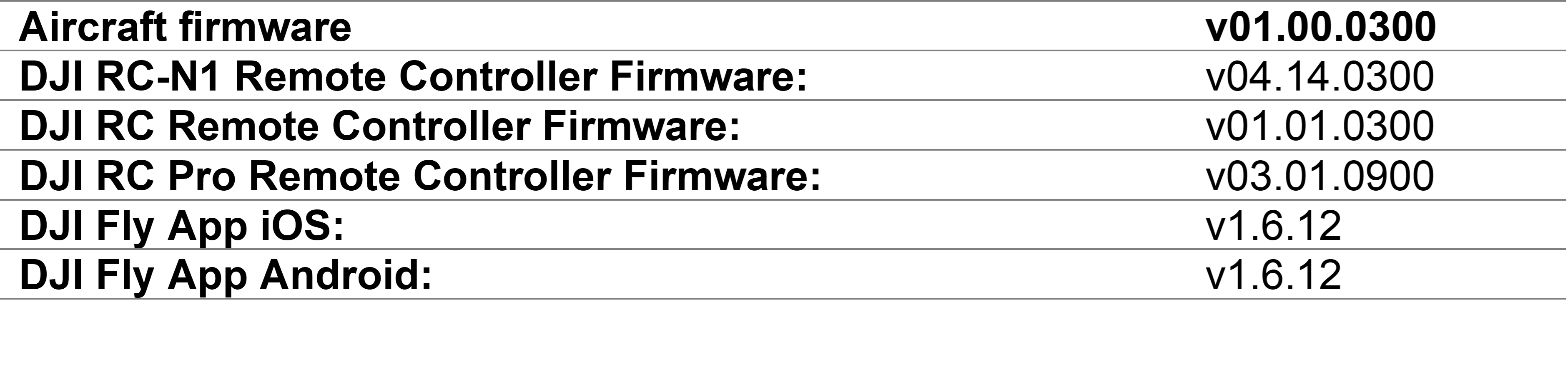
What's New?
With the latest update to the Mini 3 Pro we can expect a range of new features.
- Added support for FocusTrack, QuickShots (Dronie, Rocket, Circle, Helix, and Boomerang), and Hyperlapse in portrait mode.
- Added a two-second option to interval time setting when using Hyperlapse after takeoff.
- Added support for continuous auto focus (AF-C) during video recording.
- Added USB mode. When the aircraft is connected to a computer and USB mode is enabled, the aircraft disables image transmission to extend the time for copying footage.

What's Updated?
While new features are introduced we also see the improvement of existing features.
- Increased the camera speed when taking photos.
- Increased the stability of videos when using Hyperlapse.
- Increased the dynamic range for Hyperlapse.
- Optimized image quality of recordings at night in D-Cinelike.
- Optimized the anti-interference ability and the transmission distance of the image transmission system.
- Optimized the correctness of the battery level indicators on the DJI RC-N1 remote controller.
- Optimized the battery load management when flying in environments with strong winds.
Check out our previous article on the Mini 3 Pro’s firmware update to see what was introduced and fixed previously.
Read More: New Firmware Update for DJI Mini 3 Pro: Vertical Shooting Gets an Upgrade
Previously, the Mini 3 Pro has experienced some fault in the firmware since being released. Complaints have included issues regarding range, missing maps, screen blanks, app crashes and more. However, as problems arise, DJI are quick to identify issues in order to overcome them.
Due to this you might find that DJI constantly requires you to update in order to maintain optimal performance. While this isn’t a problem for most, it is a good reminder to double-check every now and then to avoid running into problems with the old system. On the bright side, as problems continue to be addressed, we may assume the reduced need for frequent firmware updates.
What’s Fixed?
In this update we see:
- No more video flickering when recording in some scenarios in D-Cinelike
- No more prompt appearance on the DJI RC or smartphone when selecting intelligent flight modes in portrait mode.

Read More: DJI RC Remote Controller Now Compatible with DJI Mavic 3 Drone
How to Update Firmware
There are a couple ways you can update your DJI Mini 3 pro firmware. The most common way is through the DJI Fly App, alternatively you can also update through the DJI Assistant App.
Updating through the DJI Fly App
When updating through the Fly App, there must be an internet connection.
After establishing a network connection…
- Power on the aircraft and controller.
- Once the two devices are on and linked, the Fly App will automatically check for firmware updates.
- A notification will appear on screen if an update is needed.
- Tap to update.
- Update initiation will automatically restart aircraft.
Another way to update with the Fly App is to check what version of the app is running.
To do this…
- Click on the three dots on the upper right-hand corner of the main screen to open settings.
- On the settings page click “About” to bring up an information page for your Mini 3 Pro.
- Go to the firmware and tap “Check For Updates”
- If a new firmware version is available it will download and install the latest version for you.
Read More: Is the DJI Mini 3 Pro with DJI RC Worth It?
Updating through the DJI Assistant App
This method of updating you Mini 3 Pro requires a computer alongside the DJI’s Assistant 2 program. After downloading the Assistant 2 program…
- Power on the aircraft.
- Connect aircraft to computer with a USB cable.
- Launch the Assistant 2 app and log into your DJI account.
- Select connected aircraft.
- Click on button that says “Firmware Update” to refresh firmware list.
- Select most up-to-date firmware version to upload.
- Ensure aircraft is powered on during the update.
- Once updated, exit the app and disconnect aircraft from computer.
- The drone should automatically restart, indicating the update is complete.
The same process can be done to update your remote controller.

Shop with Confidence
The Mini 3 Pro is available now in-store and online at D1 Store! Purchase online and receive free shipping in Australia for all orders over $99!
Shop with D1 Store and experience local support, service and the best prices. We've got convenient locations around Australia where you can see and experience the products first hand.





