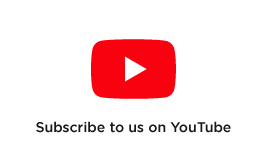DJI Fly Safe: What is it and How Does It Work?

D1 & DJI are committed to helping pilots unleash
their aerial creativity safely and responsibly. In keeping with that
commitment, DJI has continually released updates to their GEO system along with
its flight restriction zones and their unlocking system.
They have made every effort to provide comprehensive information to each pilot to ensure they are able to fly safely without hindering their enjoyment and creativity. In this post, we will explore the latest tips, systems and regulatory links for Australia.
However, before we dive deep into their GEO system, we must first
understand what exactly is geofencing and why is there geofencing.
What is "Geofencing"?
Geofencing is a location-based service in which an app (like DJI GO 4, DJI Fly) will use GPS and will trigger when the device enters or exits a virtual boundary that is set up around a geographical location.
Basically, there is a virtual fence in which if you walk into the fence, your device may not function, in this case take off. Geofencing is very popular these days and are used for more than just mobile devices and drones. Governments and people use geo-fencing to stop something from entering the fenced off area for either safety, privacy or a general boundary. Here, DJI use geofencing for safety.
What is "DJI FlySafe GeoZone"?
Their newly updated DJI FlySafe GeoZone software has a more refined geofencing system which enhances the protection of airports in our Asia-Pacific region. The older system used a circle, very similar to the CASA can I fly there app, but now uses a layered 3D safety zone for individual runways. This newer system better reflects the actual safety risk that is imposed when flying and is more flexible in the lower risk areas. The same system has been trialled and implemented in the US last year with great success and has now reached out shores.
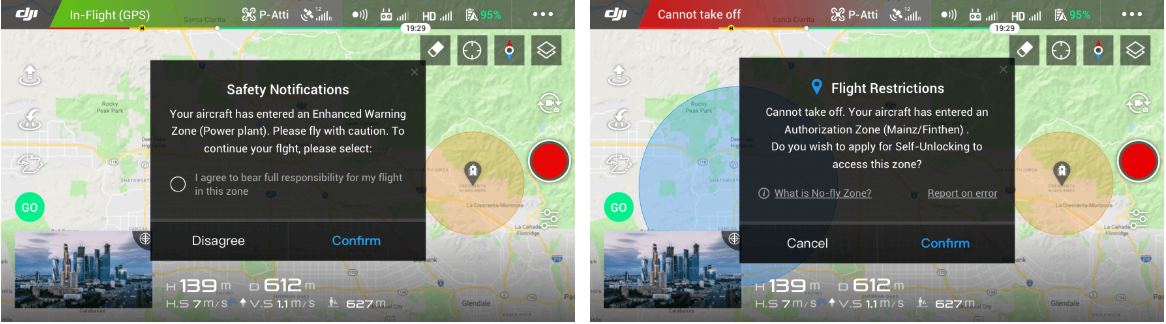
So now instead of the circle with a flat out no fly zone, the DJI GEO system now has the no-fly zone in a 1.2km rectangle over the run way and a flexible GEO fencing system within 6km of each runway. Please beware that at the time of writing (2019) in Australia, you must not fly within 5.5km radius of an airport.
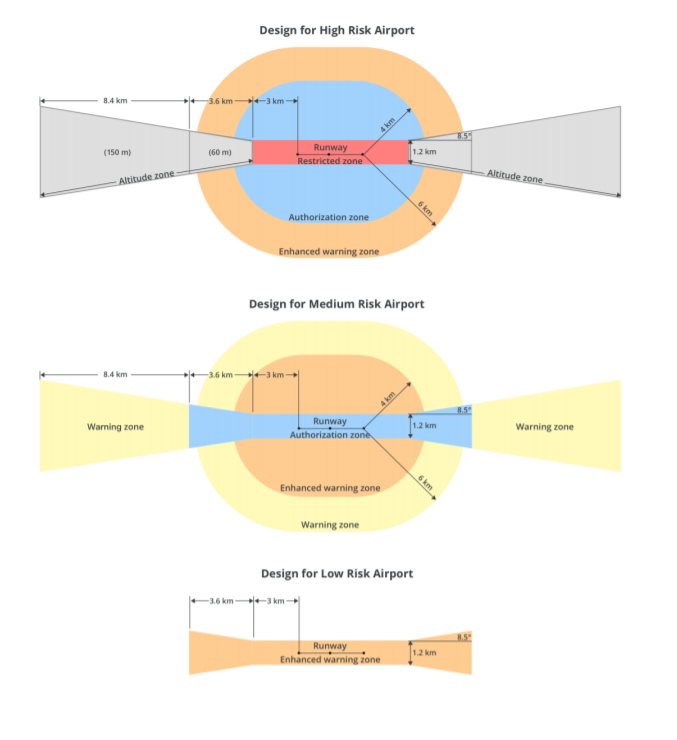
What if I am Authorised?
If you are authorised to fly at the Airport or within the Airport grounds, as many drones are used for inspections, you can apply to unlock the geofence. This must be done on DJI’s website, they must have proof that you are able to fly, and a code will be sent to you 2FA style.
DJI's Commitment Continues
DJI pioneered geofencing systems for its drones in 2013, using GPS position to warn or restrict drone operators from entering sensitive locations. As a responsible drone manufacturer, DJI has an ongoing commitment to enhance safe drone operations especially in locations that might raise aviation safety or security concerns. Even without any legal or regulatory requirement to implement geofencing, safety remains the top priority for DJI.
Learn more here: https://www.dji.com/au/flysafe
Recommended Articles

What do I do after I crashed my drone?
Accidents happen to everyone and we're here to help you in the event of an accident.

Drone Battery Maintenance Guide
In this guide, we will go through everything you need to know about DJI's Intelligent Flight Battery and how to properly maintain it to have a long lasting battery. The batteries are the only consumable part of the drone and requires the most attention.
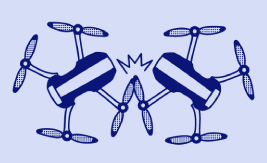
10 Tips for Preventing Drone Crashes
The last thing you want to happen when you've worked hard to purchase a brand new drone is to accidentally crash it by doing something wrong that could have potentially been easily avoided. There are some factors that will be inevitably out of your hands but in this article we list out some of the most common errors that have resulted in crashes and you can avoid them.