All You Need To Know About Buying A Mavic Pro In 2018

The Mavic Pro revolutionised the consumer drone market in many ways. It is DJI’s first pocket-sized drone with the same power as DJI’s Phantom Series, the brand’s professional line of drones. It’s the first pocket-sized drone to introduce many autonomous, smart flight modes such as ActiveTrack and TapFly, now standard for most drones in the same tier. It also has one of the longest flight times and transmission distances for compact drones.
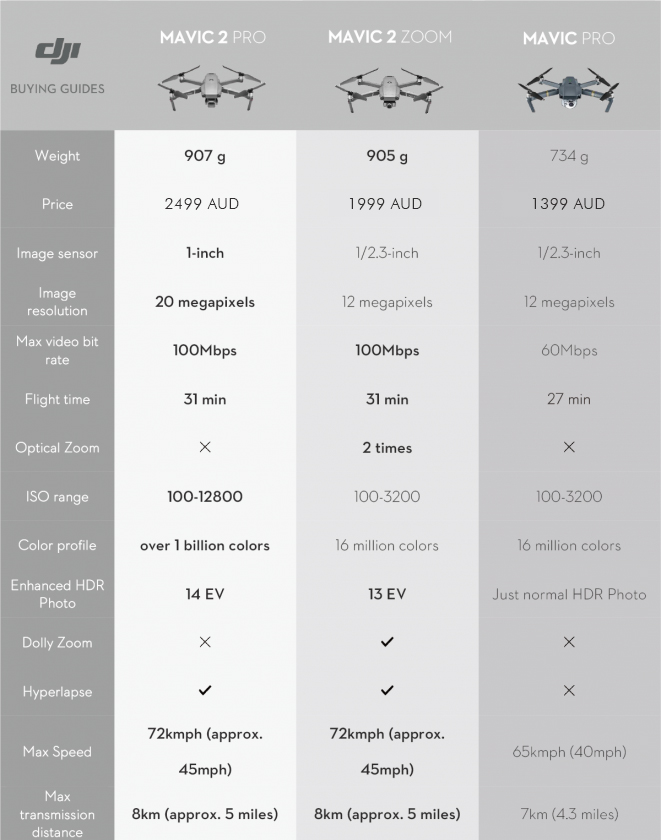
Now 2 years after release, the original Mavic Pro still punches above its weight, even alongside its younger, shinier siblings, the Mavic 2 Pro and Mavic 2 Zoom. The Mavic Pro is an excellent choice for novice fliers who are ready to take their aerial photography game to the next level, but whose budget can’t stretch for the Mavic Pro 2’s premium price tag.
There’s probably already a ton of guides and reviews on the Mavic Pro, as a model that’s been flitting around for 2 years. The amount of stuff written may seem a bit overwhelming to process.
So we’ve made a one-stop resource and digital storefront where you can window shop, research, and find everything you need to know about the drone that revolutionized the portable consumer drone market.
What’s Inside The Box Of Your Mavic Pro
A quick checklist of every component that comes with your Mavic Pro:
- A 16GB Micro SD card (already inserted in the drone)
- Manuals
The box comes with 4 booklets to help you get started: the Mavic Pro Quick Start Guide, the Mavic Pro In The Box, the Mavic Pro Disclaimer and Safety Guidelines, and the Mavic Pro - Intelligent Flight Safety Guidelines.
- Propellers
The unit automatically comes with 4 propellers, packed inside 2 drawstring propeller bags. - Remote controller
- Cables
The cables included are a standard power cable, and remote control connectors for smartphones (a lightning connector is installed by default for iOS devices; but the package comes with a USB - Type-C and micro USB connectors for Android devices)
- A battery charger
- A gimbal clamp and cover that keeps the gimbal from damage during transportation

Setting Up Your Mavic Pro
Step 1: Catch up on your upgrades.
Most gadgets and tech devices unknowingly ship with a few bugs; it’s inevitable. Firmware updates optimize and even introduce new features to your drone. As the Mavic Pro has already been given a lot of time to work through its bugs, it is now truly a streamlined machine. Just remember to install all the updates before taking your drone out for its first flight.
Step 2: Calibrating your Mavic Pro and remote controller
All drones and controllers have been calibrated prior to shipping. However, disturbances may have changed the IMU, compass and control stick calibration. Don’t stress if your drone keeps telling you to re-calibrate the compass settings. We live in a world surrounded by metals and electricity which will create a magnetic interference with your drone. If you are getting this interference, move your drone around to different locations as often there are metals/cabling underground. All these vital sensors can be easily re-calibrated in the settings.
Step 3: Make sure everything’s working
The first thing that you should do is check for any signs of damage. Next, check if your micro SD card works, and has enough memory--you wouldn’t want to discover that you can’t record when you’re already perfectly positioned a hundred feet off the ground. 16 GB is good enough for 1 batteries worth of 4K recording, we recommend getting a 64-128gb SD card. Make sure your batteries are fully charged and don’t forget to download the DJI Go app so you can connect your smartphone to the drone’s remote control.
Step 4: Explore the flight modes
The Mavic Pro is the first portable drone with powerful systems that allow for intelligent flight. Here’s a quick description of each flight mode and trick at your disposal:
Gesture Mode: Allows you to take photos without the controller or your phone
Terrain Follow: Sensors help the drone maintain a specific flight height regardless of uneven terrain
TapFly: The TapFly mode lets pilots direct drones to specific spot by just tapping the spot on their phone
Precision Hover: Allows the Mavic Pro to lock itself in place and hover in the air
Smartphone Piloting: Allows you to ditch the remote control and pilot the Mavic Pro directly with your phone
ActiveTrack: One of the most exciting features of the Mavic Pro, ActiveTrack enables the drone to follow a chosen subject, whether they’re on a bike, swimming, or simply walking.
Expand Your View With Bigger Screens
Smartphones--especially smaller models--can feel limiting when there’s a whole world to capture with your Mavic Pro. Pilots can expand their visibility by mounting tablets to the bottom of the remote controller, which comes with built in holders for screens up to 160mm long and 6.5-8.5mm thick.
Take Virtual Flight With Goggles: Setup and Tutorials
Even the viewing footage through the biggest screens pale in comparison to literally seeing as the drone does. The DJI Goggles allows Mavic Pro pilots to experience FPV flight. It also allows you to sync up with another friend who also owns a pair of goggles, so you can watch footage at the same time off the primary remote controller.
Like the Mavic Drone and the remote controller, a small amount of setup, upgrading, and calibration is required before using the DJI Goggles.

Other Fun Things To Do With Your Goggles
Aside from knowing how the skies look like from the perch of a Mavic Pro, you can also turn your DJI Goggles into VR like headsets by hooking them up to your gaming consoles or laptop. However you cannot use motion controllers with the goggles.
Mavic Pro Shots From Award Winning Photographer
In the world of portable drones, the Mavic Pro’s shots are nearly unprecedented in quality. Check out these shots from professional photographer Calin Stan, who won in National Geographic’s Aerial Photography Contest using the Mavic Pro and Phantom 4.
Ready For More? Upgrade To The Mavic Pro Platinum
The Mavic Pro Platinum adds more power into the Mavic Pro’s already considerable arsenal. The new ESC flight board controller allows the Mavic Pro Platinum to fly longer than the Mavic Pro. It also flies up to 60% quieter than the Mavic Pro. As for price point, the Mavic Pro Platinum is still $1000 AUD cheaper than the Mavic 2 Pro, making it the perfect middle option for those stuck between upgrade limbo.
Ready to take to the skies with the Mavic Pro? Check out our DJI Mavic Pro sales, where you can get as much as $600 AUD off the exclusive limited edition Alpine White Mavic Pro Combo.
