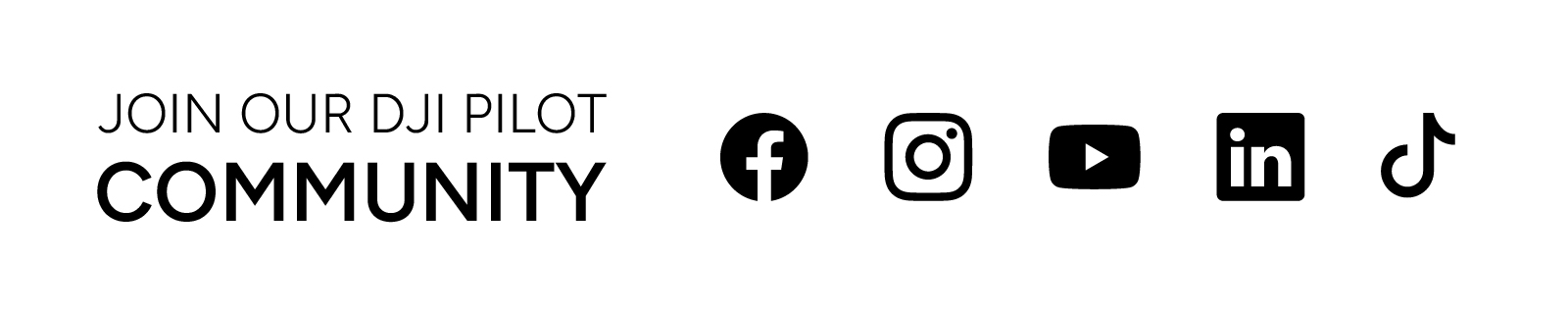The DJI Neo has arrived, and it's set to transform the world of drone photography and videography. With its ability to fully automate your shots, the Neo eliminates the need for a traditional controller, making drone content creation more accessible and user-friendly than ever before.
The Power of QuickShots
QuickShot integration allows users to capture stunning aerial footage with just a single button press. Once you turn on your Neo, select your desired QuickShot mode, and watch as the drone takes to the skies, performing all the necessary manoeuvres to deliver the perfect shot. The resulting footage can be effortlessly viewed, edited, and shared via smartphone thanks to seamless app integration.

Exploring QuickShot Modes:
DJI Neo offers five intelligent QuickShot shooting modes, each designed to elevate your creative vision.
Dronie:
The Dronie mode is the aerial equivalent of a selfie. The drone locks onto you as its subject, then ascends and retreats simultaneously. After recording, it automatically returns to its original position, creating a dynamic and engaging shot.
Circle:
Circle Mode puts you in the spotlight. The drone orbits around the subject at a fixed altitude and distance, keeping you centred in the frame. This mode is perfect for capturing a full 360-degree view of your surroundings.

Rocket:
With Rocket Mode, your drone launches straight up into the sky with the camera pointed downward. This mode captures dramatic overhead shots, ideal for showcasing expansive landscapes or impressive landmarks.
Helix:
Helix Mode combines vertical ascent with a spiralling motion around the subject. The result is a captivating shot that highlights both the subject and its environment.
Boomerang:
Boomerang Mode produces a visually striking shot by flying the drone away from the subject, pausing, and then returning while rotating. This creates a unique, boomerang-shaped path around the subject.

The Benefits of QuickShots
High-Grade Footage:
QuickShots enables users to capture professional-quality footage effortlessly. Even those new to drone flying or unfamiliar with manual camera settings can achieve stunning results.
Ease of Use:
With QuickShots, simplicity is key. Activating these modes requires just a single button press, making drone operation straightforward and intuitive.
Swift Operation:
QuickShots streamline the process of capturing complex shots, significantly reducing the time needed compared to manual setup and flight.
Variety of Shots:
With six preset modes, you can always find the perfect shot for any environment or situation. Combine multiple QuickShot videos for a comprehensive and dynamic presentation of your adventures.
Social Media Ready:
QuickShots are ideal for creating engaging, short-form content perfect for platforms like TikTok and Instagram. Enhance your social media presence effortlessly.
Perfect for All Skill Levels:
Whether you're a seasoned professional or a first-time flyer, DJI Neo ensures you can capture breathtaking footage with minimal effort and expertise.
In Summary
DJI Neo’s QuickShot features make it an exceptional choice for drone enthusiasts of all skill levels. Whether you’re looking to share captivating content with the world or simply document your adventures, the Neo stands as a perfect companion for creative aerial photography and videography.
Where to buy DJI Neo in Australia
The DJI Neo is available for purchase at D1 Store—Australia’s first and only DJI-authorised retailer. Visit one of their flagship locations across Australia or order online for free shipping on purchases over $199.